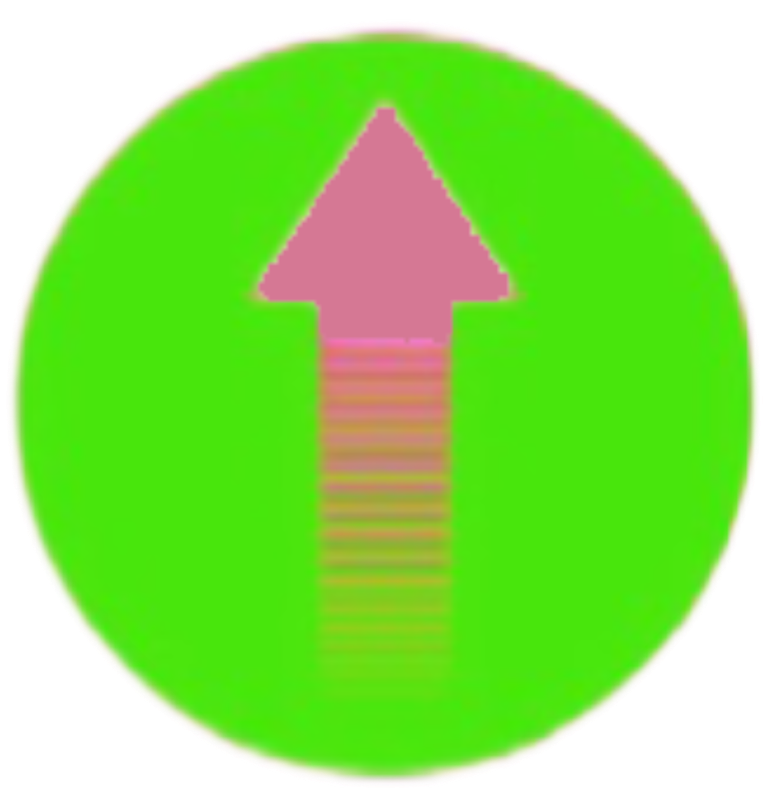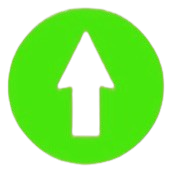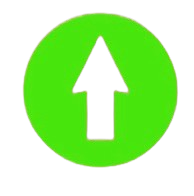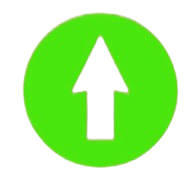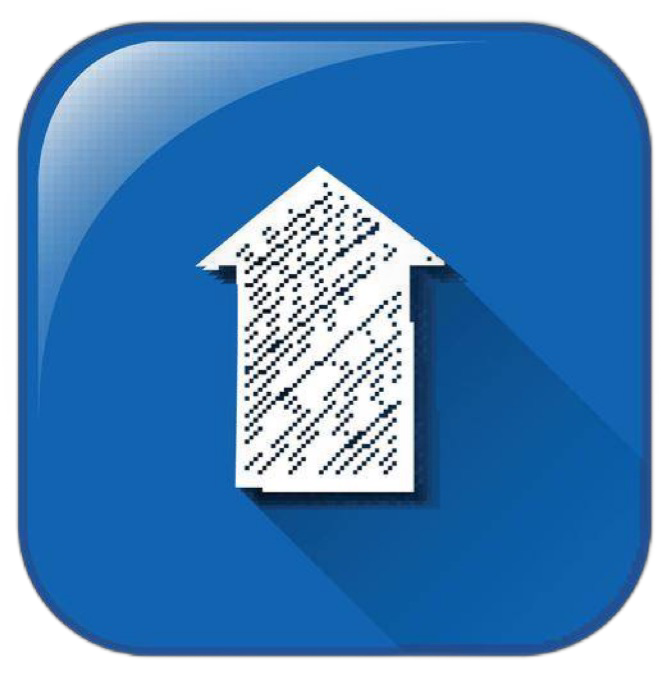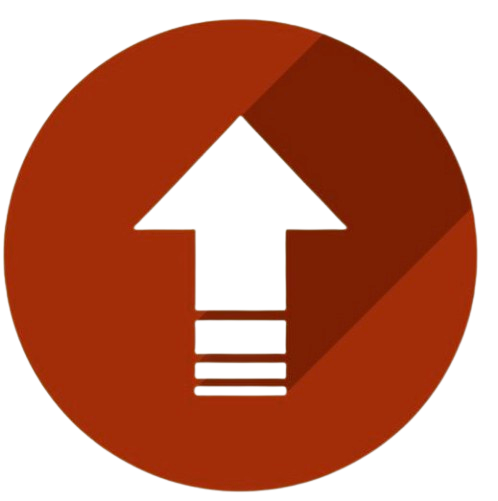Get Unlimited Cloud Storage
Forget Google Drive and Dropbox
Click on the Scroll Up button you want. It will flip over. Click the 'Copy Code' button. Then paste the code into your project.
Scroll up buttons are used to provide a quick way to navigate back to the top of the page. They typically appear when the user has scrolled down a certain distance and disappear when the user scrolls back up.
To adjust the appearance and behavior of the scroll up button, you can modify the following parts of the code: